mohadmin123
Instruction
1- Click on Sock Pattern ( On center of page)
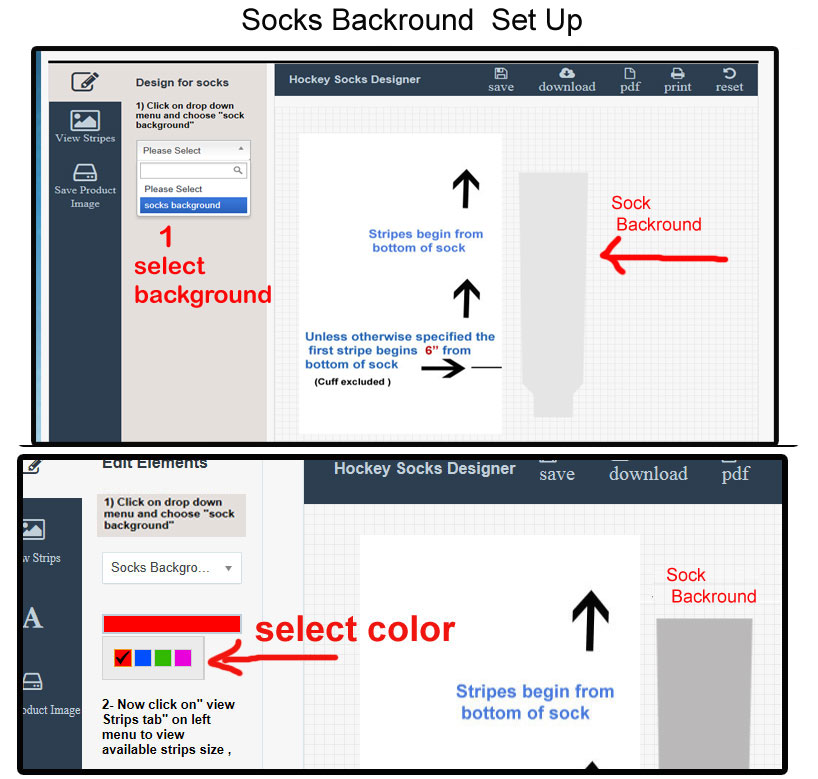
step 2 : add Strips on socks
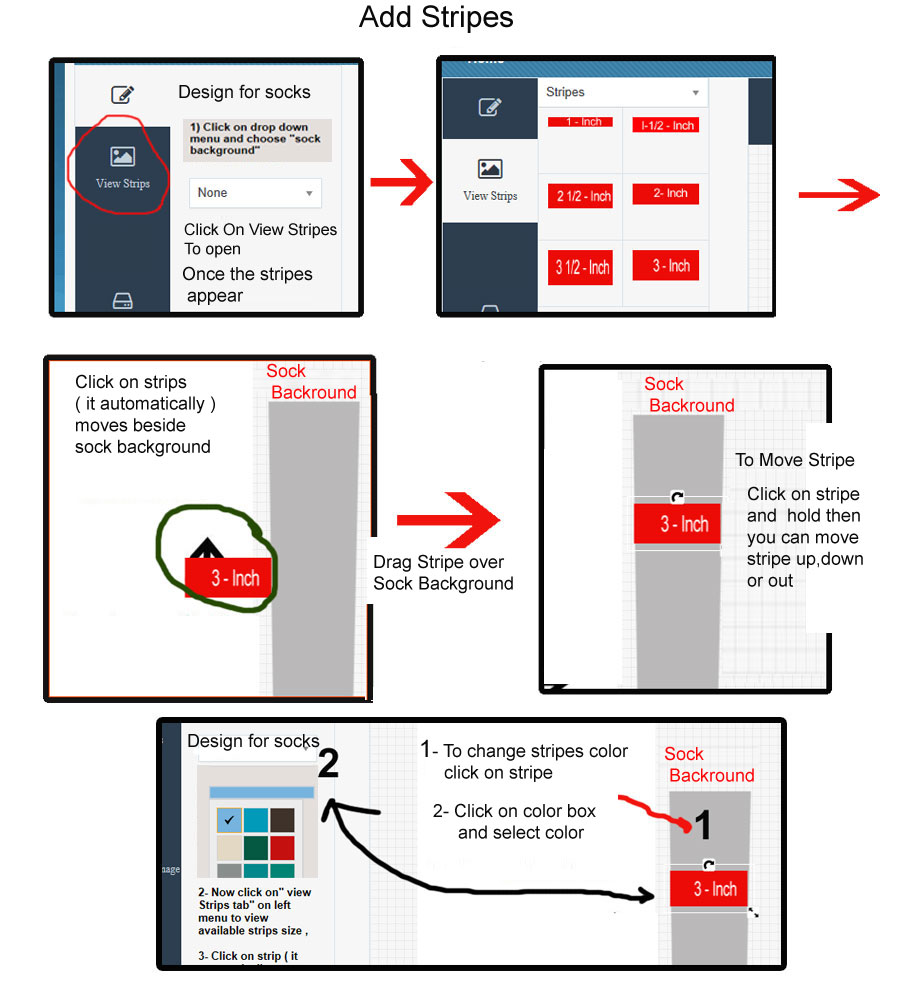
4- To select strip ,click on strip image ( currently we have 1, 1.5,2….. inches) it automatically move beside of sock pattern)
Drag strip over sock pattern : to move strip up , down or out ( click on strips and hold then move )
5- To change strips color : click on strip and select color ( under edit element)
6- To view again strips click” ( design)”
7- To save your design click on “Save”
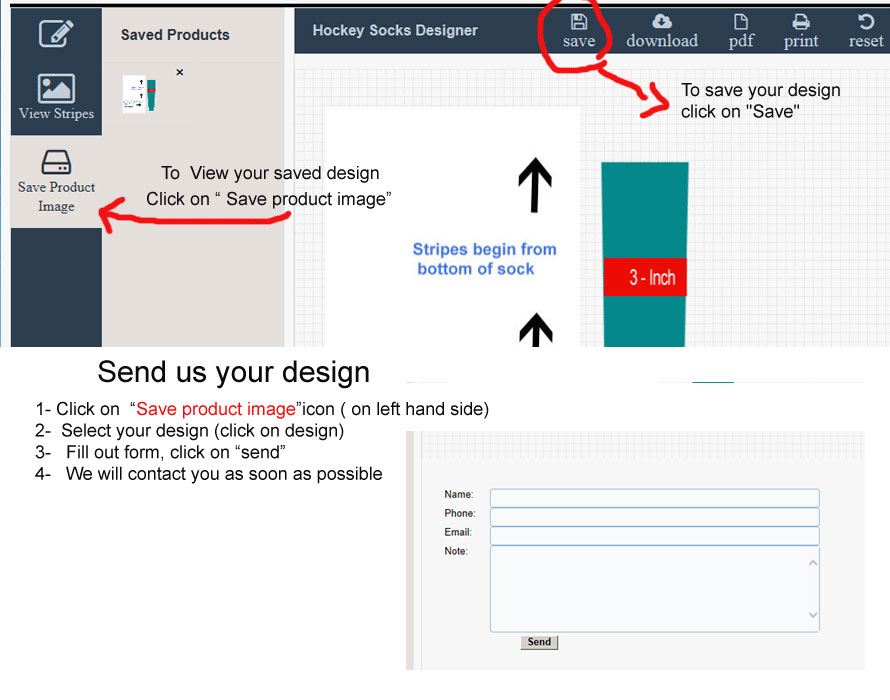
8- To view all saved design click on
